Lion tip: three-finger tap definitions not just for words
Get a definition for just about anything using three-finger tap.
Update 2/16/2015: Since Mountain Lion, Lookup just requires a three-finger single tap instead of Lion’s double tap. Post updated to match.
On OS X, the easiest way to get a definition of a word without leaving whatever you’re reading is a multi-touch feature Apple calls Lookup. Just tap on the word with three fingers.[^1]
But does it work for names? Yes – three three-finger tapping will bring up a snippet of the Wikipedia entry for that name:
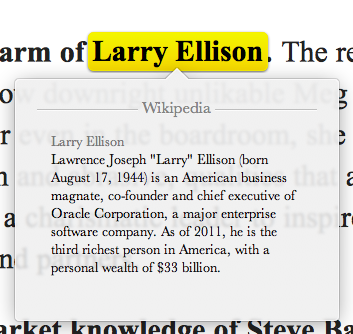
Usually, OS X figures out that you’re tapping on a name instead of, for example, just providing a definition for Larry or Ellison. If not, you can first highlight the name using your cursor, then three-finger tap to look up the highlighted text.
This isn’t limited to names, either. Selecting and three-finger tapping any phrase should provide the Wikipedia definition (assuming there is one):
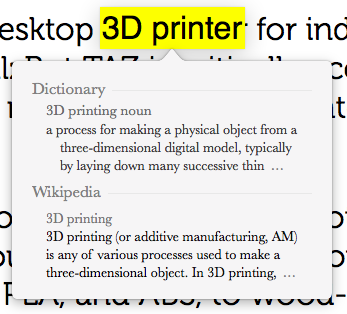
[^1]: only works if you have an Apple trackpad, of course!