Export Instapaper to Evernote
A quick AppleScript to send the full text of Instapaper links to Evernote.
Update 2/16/2015: This is an old post and I haven’t used Evernote in quite some time, mostly because Pinboard does everything I was using Evernote for. There are probably much easier ways to move things from Instapaper to Evernote by now.
I mentioned earlier how I use Instapaper for a lot more than just reading things later. Because it’s so much faster to mark pages to deal with later (and I don’t get delicio.us), I also throw things into Instapaper that I eventually want to save for future reference in Evernote. These links end up in a “To Evernote” folder in Instapaper that I batch export into Evernote from time to time. While I found several other solutions to similar problems out there on the web, they were either too convoluted or didn’t quite fit with my workflow.
So I created this simple AppleScript to do the batch exporting for me. To actually get the links from Instapaper, it uses a neat feature of AppleScript that allows you to run arbitrary JavaScript in Safari’s current tab (or others, I suppose). It uses jQuery to grab all the relevant URLs and returns the list to AppleScript, which does the actual loading into Evernote. The final step of the process is to (manually) use Instapaper’s ARCHIVE ALL feature to clear out the “To Evernote” folder once I’m sure everything made it into Evernote.
I could have used the full Instapaper’s full API to automatically grab and archive the links one at a time, but I didn’t want to bother with all the OAuth stuff (at least not yet!).
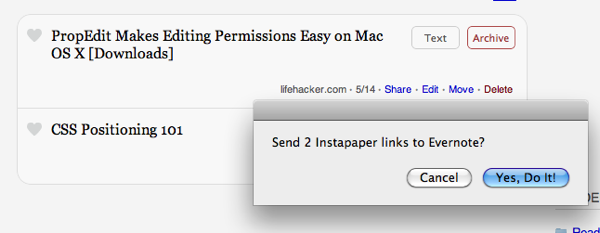
Get the source code from the GitHub repo or just download the packaged application.
On a final note, I recently came across the Unlicense, which I think I’ll be using for all future projects of this nature.